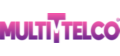Multi-Telco Support
Existing customers
Log into Multi-Telco live to open a support ticket
Email: [email protected]
Sales enquiries
Email:
[email protected]
Other enquiries
Email:
[email protected]
SIP softphones
We recommend customers use the
Multi-Telco Applications to connect to our service if they do not already have a SIP (VOIP) enabled phone, device or PBX.
Customers are also free to use another SIP softphone application such as X-Lite.
Click here for instructions on how to setup X-Lite
PBX Systems
Customers can also connect to Multi-Telco using their own IP-PBX which is SIP capable and compatible. Asterisk (and it's variants such as FreePBX, Trixbox and others) is the most popular PBX in the market and
instructions can be found here on how to connect Asterisk based systems to our service.
Technical settings
Customers with their own SIP enabled phone, gateway or PBX are free to use this to connect to Multi-Telco's service. The device must be SIP v2 compatible. Refer to the settings below for a guide to how you should configure your device to connect to the Multi-Telco service.
| Username/Login: | Your Multi-Telco Phone Number inc. country code (e.g. 61234567890) |
| Password: | Your Multi-Telco Password (assigned at signup) |
| Host/Proxy: | phone.multitelco.com.au |
| Outbound Proxy: | phone.multitelco.com.au |
| DTMF Mode: | rfc2833 (or AVT/out of band) |
| Default voice codecs: | G.711 alaw, G.711 ulaw, G.722, G.729a |
| Default video codecs: | H.264, H.263 |
| SIP Transport: | UDP, TCP or TLS (TLS preferred) |
| SIP port: | 5060 or 50600 (udp, tcp) or 5061 (tls) |
Feature/Star Codes
Many features can be controlled using 'star codes' on your handset.
Click here for a full list of available star feature codes.
Faxmail Service
Customers can add a fax number to their account, allowing them to send and receive fax messages by email instead of using a physical fax machine.
Click here for a guide on how to use our Faxmail service.